Mods / Traits: Better BuildBuy v1.6.4 by TwistedMexi – TSR.
Better BuildBuy Quick-Start
You don’t have to use Organized Debug for TOOL. Just don’t check the filter.
Do NOT install buildcam or expandable catalog separately. They’re included in BBB.
Filters are different! Please don’t ask where your CC went.
Filters work as follows:
Hide Maxis – Hides all regular objects that aren’t debug, liveedit, or cc.
Debug – Shows debug objects, replaces the need for the debug cheat.
LiveEdit – Shows LiveEdit objects, replaces the need for the liveedit cheat.
Custom Content – Shows Custom Content objects. Off by default, be sure to check this if you want your CC visible.
Filters stay set even when you close your game, so you’ll only need to turn CC on once if desired.
Press 1 to toggle catalog size.
Press Tab to activate Freecam mode in build.
If you’d like to use Organized Debug, open the game and open your buildbuy filters. Scroll to Better BuildBuy and select Organized Debug. You’ll receive a pop-up and will be told to restart. After doing so, Organized Debug is active. When you’re done building, turn it off and restart again to remove the CC markers on debug items.
If you’re completely new to BBB, I recommend watching my original tutorial.
Install Instructions
FOLLOW IT WORD FOR WORD.
1. Delete any existing copies you have for TOOL or BBB.
2. Open the “TwistedMexi’s Better BuildBuy v1.6.4” zip and drag the “Tmex-BetterBuildBuy” folder inside to your mods root. (No subfolders!)
3. That’s it! Don’t restructure or move the files in any way
NOTE: On Mac, .zip files may automatically be unzipped when downloaded.
In that case, drag the newly downloaded folder to your mods.